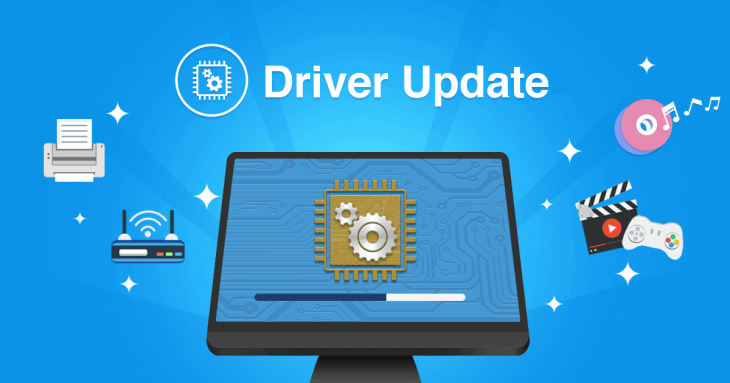Free Driver Updater: Top Tools to Keep Your PC Running Smoothly
Keeping your computer’s drivers up to date is essential for maintaining optimal performance and ensuring that your hardware functions correctly. Outdated drivers can lead to a variety of issues, such as reduced system stability, decreased performance, and compatibility problems with new software. To avoid these pitfalls, many users turn to free driver updater tools, which make the process of updating drivers quick and easy.
In this comprehensive guide, we’ll explore the best free driver updater tools available in 2024. We’ll discuss how these tools work, their benefits, and what to look for when choosing the right one for your needs. Whether you’re a tech-savvy user or a beginner, a free driver updater can save you time and help you keep your system running smoothly.
What Is a Free Driver Updater and Why Do You Need One?
A free driver updater is a software tool that scans your computer for outdated, missing, or corrupted drivers and helps you update them with the latest versions. Drivers are essential pieces of software that allow your operating system to communicate with your hardware components, such as your graphics card, sound card, and network adapter.
Without the proper drivers, your hardware may not function correctly, leading to issues such as poor performance, crashes, or even hardware failure. Regularly updating your drivers ensures that your computer runs efficiently and that you can take advantage of the latest features and security updates.
Using a free driver updater simplifies the process of keeping your drivers up to date. Instead of manually searching for and downloading drivers from the manufacturer’s website, a driver updater does the work for you, scanning your system and automatically downloading and installing the necessary updates.
Benefits of Using a Free Driver Updater
Using a free driver updater offers several benefits that can help you maintain your computer’s performance and stability. Here are some of the key advantages:
1. Improved System Performance
One of the most significant benefits of keeping your drivers updated is improved system performance. Outdated drivers can slow down your computer, cause software to run poorly, and even lead to system crashes. By ensuring that you have the latest drivers installed, you can help your computer run more smoothly and efficiently.
2. Enhanced Security
Driver updates often include security patches that protect your computer from vulnerabilities and exploits. Cybercriminals can use outdated drivers as entry points to compromise your system. By regularly updating your drivers, you reduce the risk of security breaches and keep your computer safe from potential threats.
3. Better Compatibility
As new software and operating system updates are released, they may require the latest drivers to function correctly. Outdated drivers can cause compatibility issues, leading to software crashes or the inability to use certain features. A free driver updater ensures that your drivers are always compatible with the latest software, providing a seamless user experience.
4. Time Savings
Manually updating drivers can be time-consuming and tedious, especially if you have multiple devices and components that require updates. A free driver updater automates the process, saving you time and effort. With just a few clicks, you can scan your system, download the necessary updates, and install them—all in a matter of minutes.
Top Free Driver Updater Tools for 2024

With so many free driver updater tools available, it can be challenging to choose the right one for your needs. To help you make an informed decision, we’ve compiled a list of the top free driver updater tools for 2024. These tools have been selected based on their ease of use, reliability, and the range of features they offer.
1. Driver Booster
Driver Booster is one of the most popular free driver updater tools available today. Developed by IObit, Driver Booster offers a user-friendly interface and a powerful scanning engine that can detect outdated drivers quickly. The tool supports over 6 million drivers and provides automatic updates with just one click.
One of the standout features of Driver Booster is its ability to create a restore point before updating drivers. This ensures that you can easily roll back any changes if something goes wrong during the update process. Additionally, Driver Booster offers a silent mode that allows updates to be installed in the background without interrupting your work.
2. Driver Easy
Driver Easy is another excellent free driver updater tool that makes updating drivers a breeze. The software scans your system for outdated drivers and provides a simple interface for downloading and installing updates. Driver Easy also offers a backup and restore feature, allowing you to back up your current drivers before making any changes.
One of the unique features of Driver Easy is its offline scan option. This feature allows you to scan your system for outdated drivers even if you’re not connected to the internet. You can then download the necessary updates on another computer and install them on your system.
3. Snappy Driver Installer
Snappy Driver Installer is a powerful free driver updater tool that offers both online and offline versions. The software is open-source, meaning it’s free to use and regularly updated by the community. Snappy Driver Installer supports a vast database of drivers and allows you to update multiple drivers at once.
One of the key advantages of Snappy Driver Installer is its portability. The tool can be run from a USB drive, making it ideal for tech enthusiasts and IT professionals who need to update drivers on multiple computers. The software also provides detailed information about each driver, giving you more control over the update process.
4. DriverMax
DriverMax is a comprehensive driver updater tool that offers both free and paid versions. The free version allows you to download and install two driver updates per day, which may be sufficient for most users. DriverMax scans your system for outdated drivers and provides a detailed report of the updates available.
One of the standout features of DriverMax is its ability to schedule automatic scans and updates. This feature ensures that your drivers are always up to date without requiring manual intervention. Additionally, DriverMax includes a driver backup and restore feature, allowing you to create backups of your drivers before making any changes.
5. Ashampoo Driver Updater
Ashampoo Driver Updater is a reliable and easy-to-use tool that offers a straightforward way to update your drivers. The software scans your system for outdated drivers and provides a list of updates available. With just a few clicks, you can download and install the latest drivers for your hardware.
One of the benefits of Ashampoo Driver Updater is its clean and intuitive interface, making it accessible to users of all skill levels. The tool also includes a backup feature, allowing you to save your current drivers before updating them. Ashampoo Driver Updater is regularly updated to ensure compatibility with the latest hardware and software.
How to Choose the Best Free Driver Updater
When selecting a free driver updater, there are several factors to consider to ensure that you choose the right tool for your needs. Here are some tips to help you make the best choice:
1. Ease of Use
Look for a driver updater tool that is easy to use and has a simple interface. The best tools should make it easy to scan your system, download updates, and install them without requiring technical expertise.
2. Driver Database Size
The size of the driver database is an important factor to consider. A larger database means that the tool can detect and update a wider range of drivers, ensuring that all your hardware components are covered.
3. Backup and Restore Features
Before updating your drivers, it’s essential to create a backup in case something goes wrong. Choose a tool that offers backup and restore features, allowing you to revert to your previous drivers if needed.
4. Automatic Updates
Automatic updates can save you time and ensure that your drivers are always up to date. Look for a tool that offers scheduled scans and automatic updates, so you don’t have to worry about manually checking for updates.
5. Customer Support
While most free driver updaters are user-friendly, it’s still important to have access to customer support if you encounter any issues. Check whether the tool you’re considering offers support options, such as FAQs, forums, or email assistance.
Read more: Tesla Phone: What We Know So Far About Elon Musk’s Next Big Innovation
FAQ: Free Driver Updater
A: A free driver updater is a software tool that scans your computer for outdated, missing, or corrupted drivers and helps you update them with the latest versions. These tools automate the process of keeping your drivers up to date, ensuring that your hardware functions correctly.
A: Updating your drivers is essential for maintaining optimal system performance, security, and compatibility. Outdated drivers can cause system instability, poor performance, and compatibility issues with new software.
A: Yes, most free driver updater tools are safe to use, provided you download them from reputable sources. However, it’s essential to choose a trusted tool and avoid downloading software from unverified websites to reduce the risk of malware.
A: While free driver updaters can resolve many driver-related issues, they may not fix every problem. Some issues may require manual intervention or the assistance of a professional. However, using a driver updater can help prevent many common problems.
A: It’s a good idea to check for driver updates regularly, especially if you’re experiencing issues with your hardware or software. Many driver updater tools offer automatic updates, ensuring that your drivers are always current without requiring manual checks.
Conclusion: Keeping Your PC in Top Shape with a Free Driver Updater
Using a free driver updater is an effective way to keep your computer’s drivers up to date and ensure that your system runs smoothly. With the right tool, you can automate the process of updating drivers, saving you time and effort while improving your computer’s performance and security.
Whether you’re a casual user or a tech enthusiast, a free driver updater can help you maintain your computer’s health and avoid common issues associated with outdated drivers. By choosing one of the top tools mentioned in this guide, you can keep your system in top shape without spending a dime.